› Forums › Getting Started › Rules and Announcements › Dedicated Mumble Server
- This topic is empty.
- Post
-
- November 22, 2011 at 10:33 AM
Hey guys, we now have a dedicated Mumble server (UP all day ERRYDAY), Drop by whenever you want, this is also the server all podcasts will be done on from now on, and just hanging out in general
If you would like to join in on the shenanigans, just PM me and I’ll send you the password (I’ll be PM’ing all the regulars the password by default)
Here’s what you do to get in: Download Mumble
http://sourceforge.net/projects/mumble/files/Mumble/1.2.5/mumble-1.2.5.msi/download 
http://i138.photobucket.com/albums/q262/Dagon123/part1-1.png " /> hit that add new button and enter this information
Label: Tenchiforum
Address: mumble.teamspeak.cc
Port: Ask for PM
Username: Your Username
Password: Ask for PM
I’ll be in almost all the time so, lol you know where to find me
- Replies
-
-
- November 23, 2011 at 6:00 PM
I’d love to see it! -
- December 1, 2011 at 5:23 AM
Kiyoka wrote:Got it saved in my mumble servers. Don’t be suprised if an English woman pops along

Devilbecka?
-
- February 3, 2012 at 2:07 AM
Arrrgghh. I’m having trouble here in Kansas. I think this pretty well sums it all up:
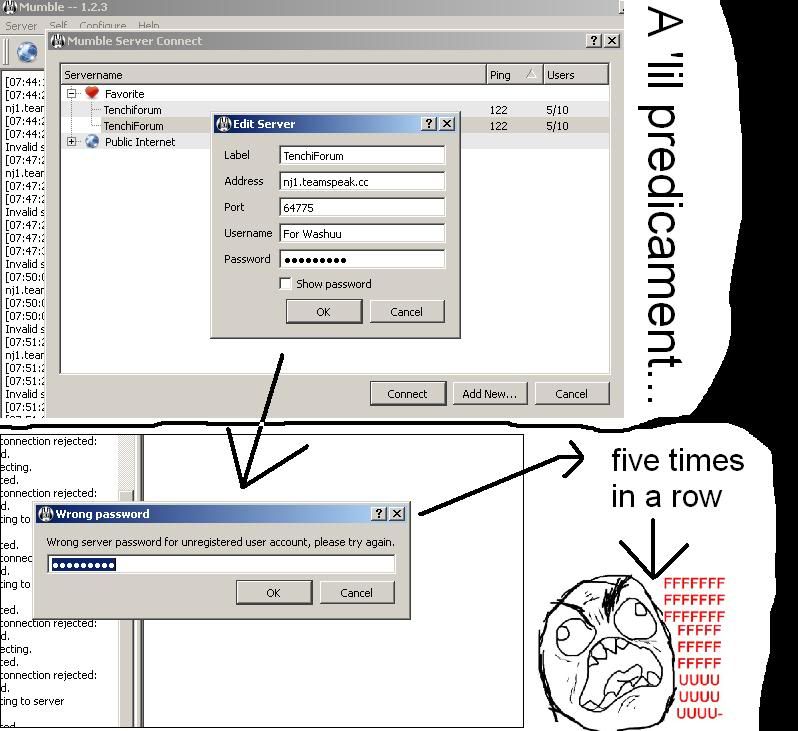
http://i1127.photobucket.com/albums/l625/Elisnow17/Alilpredicament.jpg " /> -
- May 17, 2012 at 7:38 PM
Think I figured out the problem…. Quote:Quote:I have a new problem… I switched to ubuntu and downloaded mumble…every time I try to connect to the mumble server it says: Server connection rejected wrong password for user.” i have no idea what’s going on
You didn’t back up your certificate on your other machine and you’re being denied because of it. I’ll have to revoke your certificate so you can connect. Mumble doesn’t use passwords for authentication, it uses security certs.
-
- May 19, 2012 at 4:10 PM
Furthermore, easiest way to fix this is go to your computer that is working on Mumble, export the certificate, move that file to the other computer, import certificate. Log back into the server. Guide here:
http://mumble.sourceforge.net/Mumble_Import_Certificate If you’re only on one computer, then you’ll have to do the following:
Quote:
Ask an admin of your server to delete your account. (The relevant dialog can be reached via Server → Registered users.)While he does that, open Configuration → Certificate wizard, then choose Export Certificate. Put it somewhere safe (say, Dropbox) for later retrieval.
When the admin tells you he’s done deleting your account, log out, then log in with your “official” nick.
Register with the server and ask the admin to regrant you the privileges you previously had.
-
- June 4, 2012 at 12:06 AM
FYI I tested this mumble app for android and it worked. Just have to plug in the usual numbers and I’d suggest adding “mobile” to your name so you don’t hit the certificates issue.
so like JGZinv Mobile for the user name.
https://play.google.com/store/apps/details?id=org.pcgod.mumbleclient&feature=search_result You’ll just need to be near the WiFi access point or have a really good connection.
You’ll get lag and audio weirdness at distance (to be expected).
-
- August 5, 2013 at 3:29 PM
im down but mine doesnt ask for a pasword -
- February 6, 2014 at 4:38 AM
Mumble 1.2.5 is now out, for all the frequent mumblers make sure you download it http://sourceforge.net/projects/mumble/files/latest/download -
- March 18, 2014 at 6:11 AM
i know im a noob but what are the symbols mean on the mumble server? every now and again i check to see who’s all on and i look at the mumble box and the symbols look like some ancient language. -
- March 18, 2014 at 6:27 AM
ookamilord wrote:i know im a noob but what are the symbols mean on the mumble server? every now and again i check to see who’s all on and i look at the mumble box and the symbols look like some ancient language.
There’s 3 main icons you’ll see down there. The icon with the lips with an X over it means that the user has their microphone disabled. The icon with the headphones and an X over it means that the user has deafened out everyone in the Mumble server. You’ll usually see both at the same time as they only really get used when a user goes AFK since it lets people know that they aren’t there.
The one with a green plus just means that the person is registered on the server. It’s not really anything important, but it is there.
-
- March 18, 2014 at 8:20 PM
thanks for the info -
- May 15, 2014 at 2:47 AM
Mumble 1.2.6 update is now out http://sourceforge.net/projects/mumble/?source=pdlphttp://sourceforge.net/projects/mumble/?source=pdlp” class=”bbcode_url”> -
- May 20, 2014 at 12:18 AM
- You must be logged in to reply to this topic.
 nice! May drop by sometime
nice! May drop by sometime

